Linear-Guide
The What and How of Linear Issue
This documentation contains the fundamentals of using Linear.
Table of Contents
Creating a Linear issue
-
Select your team. In our example, we will select ‘Test & Verify’ team.
-
Select ‘Issues’ tab.
-
Click on the ‘+’ button on the top right and the issue creation window will be opened.
-
Now, key in the necessary information including title, description (if any), set the status, priority, assignee, label, as well as due date.
-
After that, save the issue and voila, a Linear issue is created.
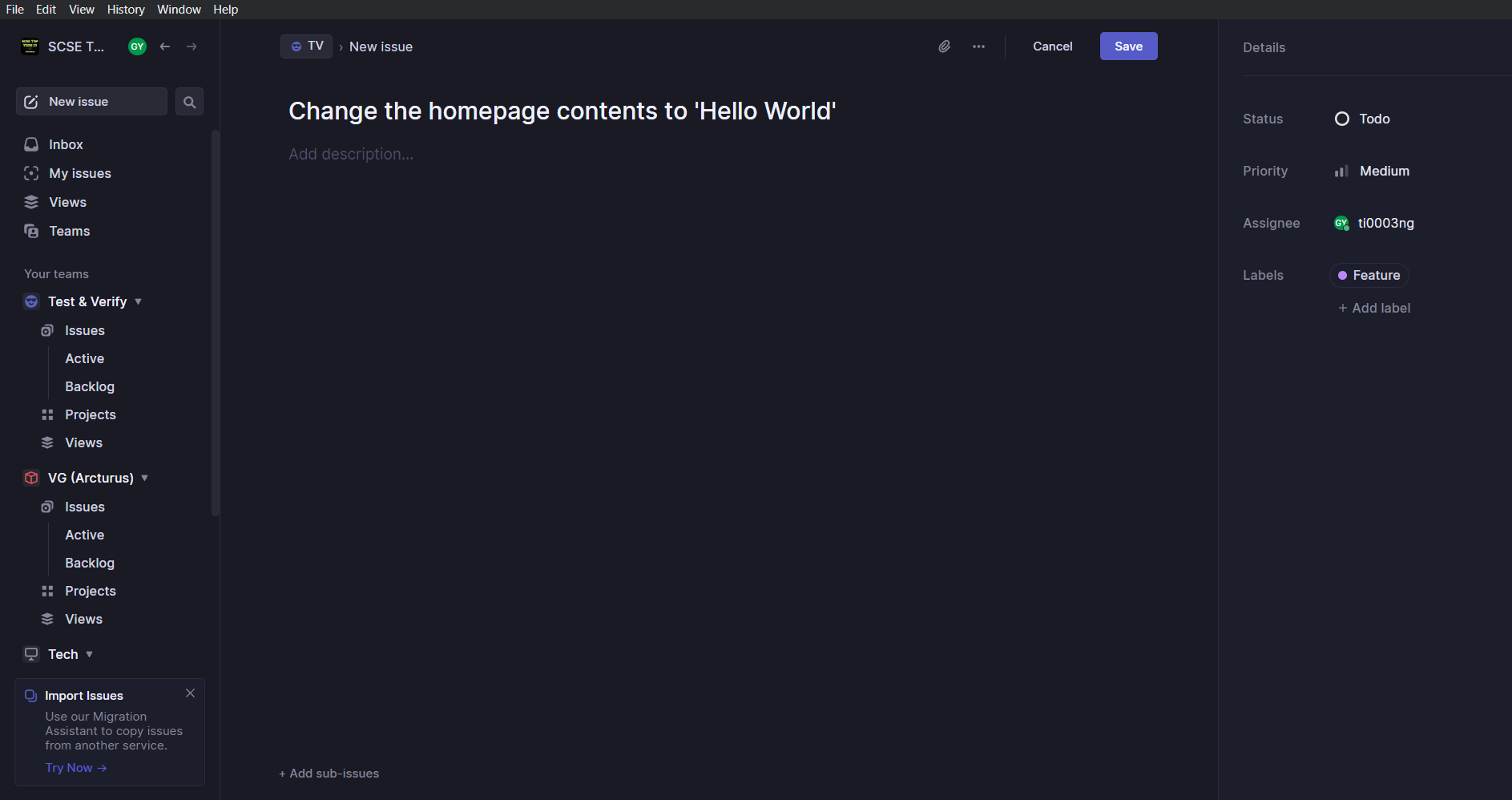
Editing a Linear issue
-
From the list of issues, select the issue that you want to edit.
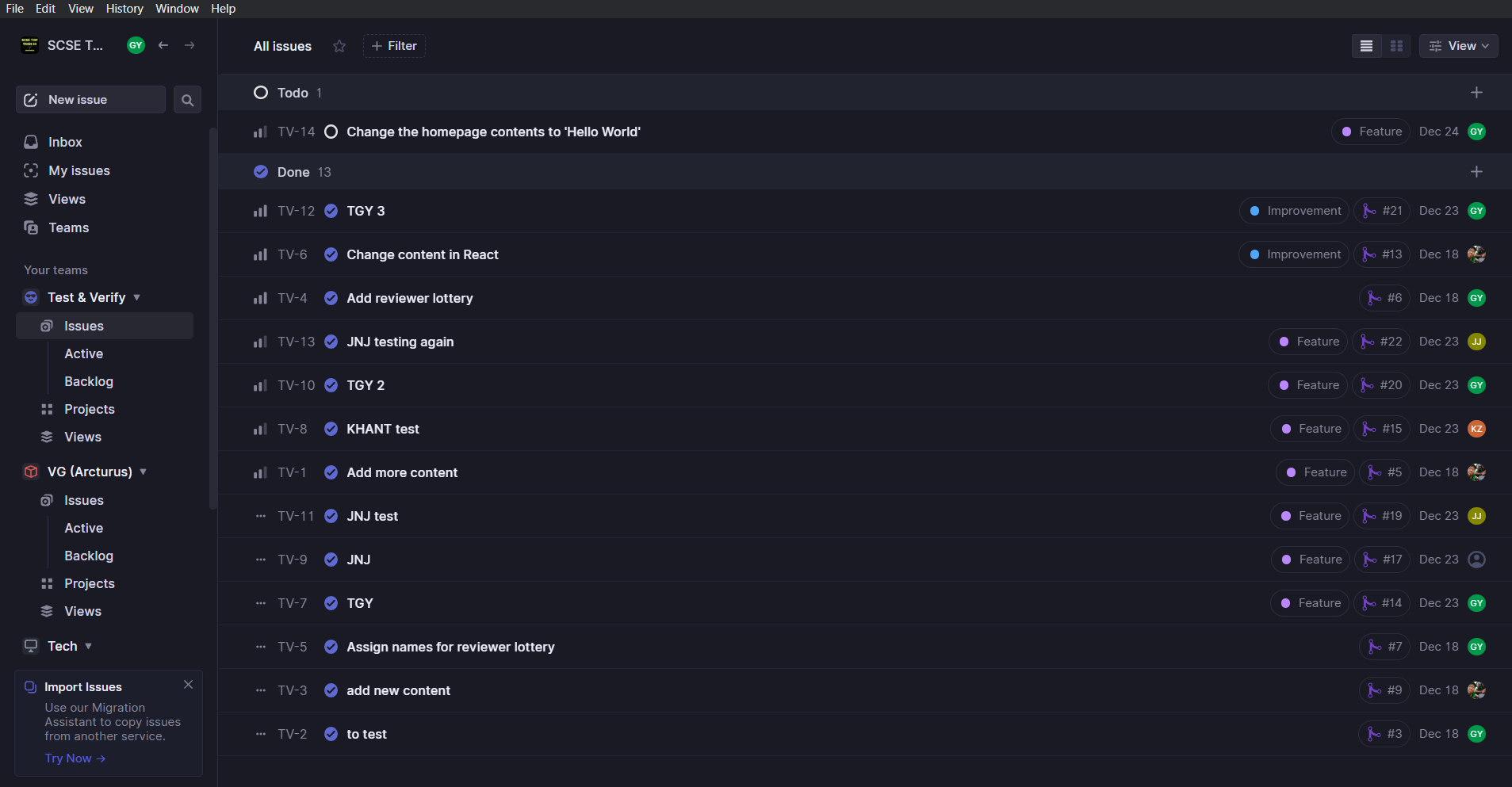
-
You can change the title, add description, change status, priority, assignee, label, as well as due date.
References
Linear. (n.d.). Create issues. https://linear.app/docs/creating-issues.
Linear. (n.d.). Edit issues. https://linear.app/docs/editing-issues.